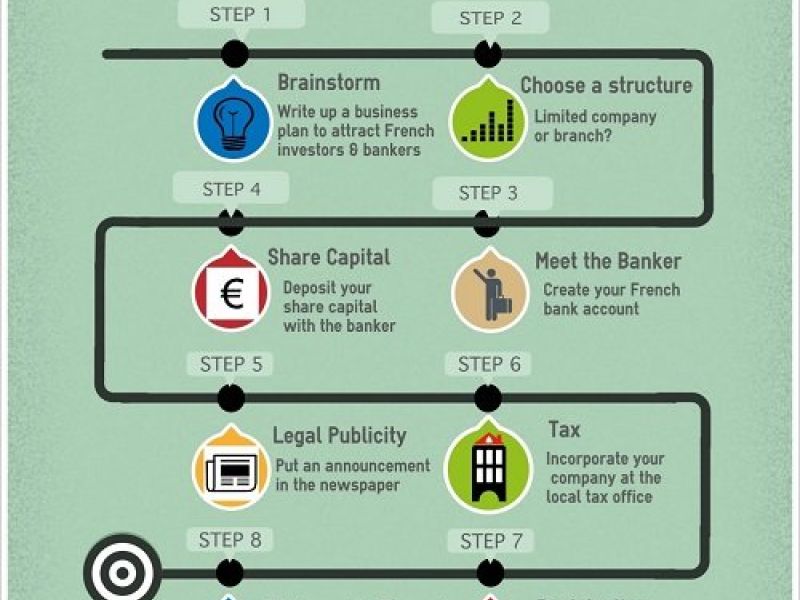If you have a long commute or a lot of housework to rattle through, the chances are that you’re already a fan of podcasts. If not, you soon will be, as almost a quarter of Americans surveyed last year had listened to a podcast within the last month. This isn’t just a large audience, but a highly engaged one: listeners make it through 90% of a podcast episode on average, and the overwhelming majority don’t even skip the adverts.
Podcasts are all the rage, and more people than ever are being tempted into starting their own. If you have a niche interest or something interesting to share with the world, you could find that podcasting is a lucrative business. Yet while you can podcast with little more than a microphone and a laptop, putting on a great show requires a little more thought and preparation. Here then are the things you absolutely need to know if you want to start a podcasting business.
What is a podcast?
Hopefully you already know what a podcast is -- but then again, maybe you don’t! The beauty of podcasting is that it takes all sorts, and speaks to every kind of interest. A podcaster who’s never listened to a podcast before could be an endearing and interesting proposition to a certain audience, as much as an experienced and erudite presenter would to another kind of listener.
The simplest way to describe a podcast is that it’s like a radio show. Instead of being broadcast live, however, a podcast is edited and then made available to download. By using a piece of software known as a ‘podcatcher’, users are able to browse and subscribe to different podcasts. They then receive the latest episodes as they’re released, which can be downloaded or streamed to their device at their convenience.
A podcast is usually audio-only, but can also involve video (sometimes known as a ‘vodcast’). Examples of popular podcasts include Revisionist History (a history podcast), WTF with Marc Maron (an interview podcast), and This American Life (a journalistic, nonfiction podcast). Podcasts are often used as a way to talk about specific interests - e.g. old TV shows or niche hobbies - as well as for music, experimental comedy and other creative outlets.
Why you should start a podcast
As mentioned above, podcasts are an incredibly popular medium already, and this trend is set to continue. But they’re also a uniquely intimate medium, building tight-knit communities with loyal listeners. You get the chance to speak to an audience directly for what might be hours at a time, about the things that most interest you. The lower barrier to entry also means that podcasts cover ground that TV and radio could never reach, meaning there’s every chance you know something or love something that nobody else has covered.
Related article: How To Start An Indie Video Game Company
Ultimately, though, you should get into podcasting because you genuinely enjoy it. If you don’t like the idea of talking endlessly with a friend or two, putting in plenty of hours to edit the audio, doing the promotion and keeping up conversations with your audience, it might not be for you. For anyone who has a creative spark and a passion, though - whatever that might be for - starting a podcasting business could be the perfect outlet, and an elusive way to truly love your work.
What do you need to start a podcast?
On the face of it, you only need a few things:
- A microphone
- A computer
- Your voice!
One of the great advantages of podcasting is its accessibility. Many of the most famous podcasts have their roots in bedrooms and garages, as side gigs or passion projects by young upstarts and jobbing comedians. Anyone with the drive and some basic equipment can make and publish a podcast - but that doesn’t mean it will be a good one.
Podcasting is already becoming a somewhat crowded market. With many podcasts lasting upwards of one or even two hours, the average listener’s time is limited. Breaking in then requires a well realised concept, some forward planning, realistic goals, and the boundless energy to keep selling a product that may be slow to get going.
Planning your first podcast
As with any business, the first step when starting a podcast is to draw up a business plan. Decide what the podcast will be called, and what it’s going to be about. The name should hint at the content, but it doesn’t have to be too literal, as you can add a description and tags to help people locate it. For example, a podcast about tennis could be called ‘Game Set Match’. Unlike most online content, a catchy name is more important than a keyword rich one.
Next, decide on the structure of your podcast. Rambling for an hour and a half can be compelling, but it generally helps to have some notes to guide the conversation along certain lines, and keep your chat on track. Many podcasts have different recurring segments, such as a segment before or after the main show where the presenters catch up and talk. Adverts will also help to provide natural pauses in the content, although you may not have these to begin with.
These segments will also tend to use audio snippets, such as jingles and intro/outro music. You can either pay for a recording license to use existing music, or invest in creating your own. You’ll also want a theme song to introduce your podcast, and possibly a soundboard to liven up your discussions. If you know a musician or someone who is musically minded, this is a great opportunity to commission something fun. Otherwise, websites such as PremiumBeat offer both royalty-free and paid options for single or recurring use.
You should also plan for the future, and consider where you want the podcast - and by extension, the business - to be in one, two or three years. Draft some ideas for new segments, spin-offs and supporting content. If things go well, you could expand into live shows at theatres, merchandise, official online forums and other ways to connect with your audience. You could even work towards starting your own studio or network to record your and other podcasts in.
How to record a podcast
Recording a podcast doesn’t have to be a complicated process. Free recording software such as Audacity can be used to capture the audio from a desk microphone onto a laptop or desktop computer. Many podcasters use a Blue Snowball or Blue Yeti USB condenser microphone, which provide a significant upgrade on inbuilt mics at a reasonable price point, but there are a number of more expensive options.
Related article: Guide to Digital Nomad Hotspots for Global Entrepreneurs
You may also want a ‘pop filter’ to prevent unwanted feedback, such as breathing or blowing into the mic. These either cover the microphone (this is the foam cover used on TV presenters’ microphones) or sit in front of it, often with an adjustable arm to attach it to the desk. They are most useful when recording outdoors, but are also helpful to eliminate indoor noise.
Before you hit record, there are a couple of settings you may want to tweak. The bitrate is an important factor in how big the files you produce will be, and the quality of audio after it’s been compressed. 128kbps is a fairly universal standard - for reference, this is the same quality used by most DAB radio stations. The file format is less important - AAC is fine, while MP3 will often require you to download and install a codec. You’ll also want to make sure constant bitrate (CBR) is checked as opposed to variable bitrate (VBR), as the latter can cause compatibility issues.
Once you’ve got this out of the way, recording the podcast is as simple as hitting the red button and talking (or performing)! When you’ve finished your show, you’ll be presented with an audio file. You can also edit this in Audacity, or use a more feature-rich free audio editing suite such as Reaper. There are also comprehensive paid options such as Adobe Audition CC, which is widely used by podcasters and other industry professionals.
How to record remote guests
Sometimes you may want to record a guest who isn’t with you in the room. They may be someone you know online, someone with whom you’ve arranged an interview, or just one of your regular guests who can’t make it in. This is never ideal, but there are some fairly easy ways to record audio from a distance and compile it into a podcast.
You can talk to each other over your VOIP software of choice, such as Skype, Discord or Google Hangouts; voice calls work best, as video can hog bandwidth and decrease audio quality. While there are several software options dedicated to remote recording, the easiest (and cheapest) way is simply to record each person’s audio separately using Audacity or Audition.
You’ll want to start by counting down together or clapping in sync, a process that’s known as ‘setting a mark’. When you’re editing the separate files together later on, you’ll be able to line these marks up together, ensuring that your responses to each other sound natural and don’t cut across the other participants.
Many podcasters are obsessed with ‘room tone’, the idea that podcasts sound very different when recorded in different spaces. You may want to ensure that all participants are recording with the same settings (such as mic levels) and the same equipment, in order to reduce discrepancies in sound quality. Hanging up sheets and tactically placed cushions are DIY solutions to reduce the echo and reverb of larger rooms.
How to record interviews
Interview subjects probably won’t want to record themselves, so you’ll have to take a different approach. Recording software will often allow you to capture from software such as Skype, but the audio quality will be much more variable than separately recorded files. You’ll ideally need good connections for all of your guests for this method, as a slow connection on either side will badly affect the audio quality and stability.
Many podcasts opt to use specialised podcasting software to record remote guests. Zencastr and Ringr both allow guests to check in through a web interface, recording their audio locally in a high quality format, and then sending it to you automatically when they’re done. Most of these options work on a subscription model, but Zencastr does allow you to record up to two guests and 8 hours a month for free.
Where to host your podcast
To upload your podcast and send it out into the world, you’ll first need to host it somewhere. There are myriad different options for this, with a few popular examples including Libsyn, Blubrry and Podbean. These act like website hosts, and usually allow you to upload either a certain number of podcasts per month, or a total file size for your podcasts (e.g. 250MB per month).
Related article: How To Become A Digital Nomad
Look carefully at what you think you’ll need from your host, based on the average length of your podcasts and how regularly you’ll be releasing them. The quality of these hosts is broadly similar, so you’ll need to do some comparisons to work out which is best for you.
There are also free options such as Soundcloud, which gives you the same RSS functionality you’ll need to submit your podcast to directories. However, the control you’ll have over this RSS feed (which relays crucial information like your podcasts description, title, picture and other features) is more limited than other services. The platform is also not dedicated to podcasts, meaning it may be more difficult to resolve any issues you do experience.
How to upload your podcast
Whichever podcast host you choose, you should end up with what’s called an RSS feed, which provides a list of your podcast episodes and all of their information for directories and other software to interpret. The means of adding this information to your RSS feed will vary depending on your podcast host, but it will usually consist of:
- Name
This is a straightforward one! As mentioned, you should try to pick a name that hasn’t been used by anyone else, that’s impactful, and describes what it is your podcast is about. Look at other podcasts on Apple Podcasts or another directory for inspiration, and to avoid any clashes. You can always add a short description as part of the title if you feel this will help.
- Description
You’ll usually have space for a more detailed description of your podcast. This will usually take the form of an explanation of the basic contents and format, the hosts and any recurring guests. You’ll also have room for a description tailored to each individual episode you upload.
- Categories
iTunes and other directories include categories, which help people to find podcasts based on their interests. You should aim to pick at least one category that’s directly related to your podcast’s contents, but you can also pick subcategories that relate to more peripheral elements.
- Rating
You’ll also have to let iTunes whether your podcast episodes are ‘clean’ or ‘explicit’ - in other words, whether they contain swear words. It’s arguable that clean podcasts have a bigger potential audience - and they are sometimes more prominently promoted in the iTunes interface - but this is not something you should particularly worry about.
- Artwork
Great cover art is the key to getting people interested in your podcast. Your podcast artwork will appear alongside your podcast feed, as well as (by default) every podcast that the listener downloads onto their device. It’s both a marketing tool and something people will be seeing every week (or however often you upload), so you want it to look good and represent everything your podcast stands for.
While it’s fine to go for something artistic, many podcasts choose to include the name prominently in the artwork. This is helpful to identify it in apps which sort your podcasts by tiles, particularly when you have a lot of podcasts to scroll through. Either way, make sure it’s bold and fills the frame, as people will be seeing it as both a small thumbnail and ‘album artwork’ that fills their whole phone screen.
The artwork itself should be at least 1400x1400 pixels, with maximum dimensions of 2048x2048. This is the size accepted by Apple Podcasts, which remains the largest index of podcasts online. This will be accepted by all podcast players (podcatchers), and ensures that your artwork will look equally good on high and low resolution devices.
Most podcatchers also allow each individual podcast episode to use a different image. While some podcasts stick with the same image, others use this as an opportunity to use a themed image, such as a still from the episode of TV they are reviewing, or a unique piece of artwork themed around the episode. This is not necessary (and can be a grey area for copyright), but it is something to consider going forwards.
How to add your podcast to iTunes
Although the number of people actively using Apple Podcasts is dropping, it’s still the biggest podcast directory on the planet - and reviews on iTunes are still a big factor in how visible your podcasts are to the world. As such, you’ll want to follow the instructions to upload yours here.
While many podcatchers will pull from Apple Podcasts/iTunes directory, not all of them do. To cover some of the apps on Android - including their own extremely popular app - you’ll also want to register on Stitcher. Simply head to their Partner Portal and follow the instructions.
You may also want to add your podcast to Spotify and TuneIn. Spotify is an increasingly popular podcast app, given that many people are already using it for music. TuneIn meanwhile is a popular radio app, and is the main source for Alexa-enabled devices (such as the Amazon Echo) to play podcasts from. This should cover all of the ways people are likely to listen.
Turning your podcast into a business
Starting a podcast doesn’t automatically turn you into a businessman, and your podcast business won’t make itself. But if you’re taking it seriously - and it starts to gain an audience - your podcast will naturally morph into a business that you’ll need to take care of.
The best way to tell when you need to formalise the process is when you start to accrue expenses (e.g. equipment, studio costs, travel, software), and when your income from advertisers, live shows or external revenue sources (e.g. Patreon) makes it a living more than a hobby.
Related article: Inspirational Quotes from Successful Female Entrepreneurs
At this point, you’ll likely want to incorporate a business around your podcast to protect your assets, and benefit from more favourable tax rates. This will also help you to formalise arrangements with your contributors, either by employing them in an official capacity or sharing management of the business.
The company structure and process for starting a business will vary depending on the country you choose to podcast from. This is where we come in! Euro Start Entreprises have helped countless entrepreneurs start businesses around creative endeavours in over 30 countries worldwide. Get in touch with us today by calling 0033 (0)1 53 57 49 10 or emailing us directly from our contact page. and we can help to turn your personal podcast into a money-spinning, global endeavour.