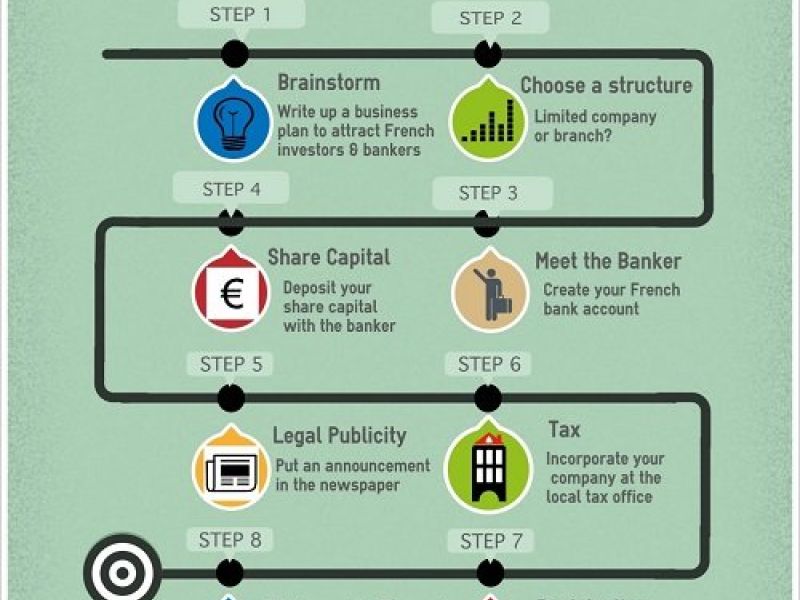A professionally designed website is one of the most powerful tools in an online business’ arsenal. Great web design is expensive, however, and great web designers can be hard to find. It’s not unheard of to invest thousands in multiple websites from different providers, and find none capable of executing your vision.
For most new businesses, a website builder is the most economical and effective compromise. Yet with so many website builders now on the market - and so much technical jargon - it can be hard to know which one to go with. Here are a few tips on comparing the big website builders - such as Squarespace, Wordpress, Wix and Weebly - and how to choose a website builder that suits your new business, and provides the form and functionality you’re looking for.
Design
The design of your website isn’t the only thing you should be concerned with, but it’s pretty important nonetheless. First impressions are important, and the look of your new site should communicate everything a visitor needs to know about your new business. If the design of your site seems dated, or messy, or frustrating, many visitors are likely to leave and go elsewhere - potentially losing that customer forever.
If it’s beautiful design you’re looking for, it’s hard to look beyond Squarespace. Their templates are predominantly image-driven, with large banners and background images overlaid with text. This lends a simplicity and elegance to their templates which is in line with modern web design trends, and makes for a beautiful (if somewhat simplistic) site. However, it does rely on you sourcing great images to insert into the pages, and not wanting a large number of pages.
Related article: How to start a podcasting business
Wix offers more intuitive tools to customise your template, although its features are very similar to Squarespace. While its templates are varied and functional, they tend to be slightly more generic looking than Squarespace’s impressive designs. However, Squarespace has significantly fewer templates than Wix, meaning you are less likely to recognise your Wix design elsewhere around the web. Given that website builders can have a slight stigma around them, you might deem this an important factor.
Weebly have some attractive templates built for businesses, but they are slightly generic, and the number of available templates is extremely limited. 1&1 IONOS (formerly 1&1 My Website) targets itself at businesses, and has other tools to support them, but design isn’t their strong point. However, they do have designs to suit a wide range of different industries, meaning they might not be out of the question if you want something simple and specific.
Winner: Squarespace
Price
Pricing is naturally an important element of web hosting for a small business. You’ll want to get the best price possible, but will also need to consider what that money buys you. Most website builders offer a range of packages designed for businesses of different sizes, and with different scalability. The aim should be to get the most features and the most open-ended package possible, allowing you to flourish now and not be constrained in the future.
Wix offers a basic business package for £13/month, with a fairly slim 20GB of storage, unlimited bandwidth (meaning people won’t be stopped from visiting if your site gets popular), a free domain, and commission-free online payment processing for eCommerce. The thing to consider with Wix is that you must use their hosting for your website, and cannot transfer your site in future should you wish to leave them.
Related article: Retail Boosted As Court Rules On Online Sales Tax
Squarespace offers its standard business package at £15/month, though this rises to £21/month if you don’t bill annually. This comes with unlimited bandwidth and storage, a free custom domain if you purchase annually, $100 of Google AdWords credit, and all of the in-depth features unique to Squarespace. Squarespace does allow you to export your site if you leave, but they take a 3% transaction fee for eCommerce at this price point, forcing you to pay more if you want to sell lots of goods.
Weebly offer their business package at £17/month, though this rises if you wish to pay monthly rather than yearly. They also offer unlimited storage and bandwidth, a free custom domain and $100 of AdWords credit. Unlike Wix, Weebly allows you to export your whole website if you choose to leave. They offer a Pro package for £8/month paid annually which may be equally suited to some small businesses, but lacks eCommerce functionality.
1&1 IONOS are currently offering a business website builder package for just £1/month for the first 12 months, then £10/month excl. VAT thereafter. This comes with a free custom domain and some unique features, including the ability to target content to certain visitors and automatic translation for visitors from certain countries. Machine translation is notoriously poor, however, and this package is otherwise very feature-lite compared to the others.
Winner: Squarespace / Weebly
Flexibility
If your plans extend beyond simply putting some text on your website, you’ll want to consider how flexible each website builder is. Things like blogs, eCommerce, and the tools that allow you to change the code of your website may all come into play further down the line, as interest in your site grows alongside your ambition. Some website builders provide you with all of these tools, whereas others can box you in.
Squarespace is one of the most flexible website builders out there, with the ability to add to or customise your website’s code, solid eCommerce integration, a robust blog interface, and the ability to export your website to another platform. While its SEO integration is slightly basic, it’s nonetheless a good platform for developers to work with if you choose to expand in the future.
Related article: Drone Tech Is The UK's Next Big Business Opportunity
 Wix is slightly less customisable than Squarespace, but still offers a range of options to tweak your site’s look. Its SEO implementation has improved a lot, and its eCommerce solution is well regarded. However, you will not be able to move away from Wix without completely remaking your website, as it does not currently allow you to export your design. It also locks you into a template once it’s gone live, forcing you to make design changes in a new template.
Wix is slightly less customisable than Squarespace, but still offers a range of options to tweak your site’s look. Its SEO implementation has improved a lot, and its eCommerce solution is well regarded. However, you will not be able to move away from Wix without completely remaking your website, as it does not currently allow you to export your design. It also locks you into a template once it’s gone live, forcing you to make design changes in a new template.
Weebly does allow you to export your website. And while its editor is not as feature rich as others, editing pages is straightforward, and you can install various apps to add different functionalities to the site. The business account is expensive, however, and without this you will be unable to implement eCommerce. You may also not be able to modify your site heavily enough to improve on its basic templates.
Finally, you have WordPress. WordPress is a highly flexible system, although again, the hosted version of WordPress means you will have to do much more legwork than the other sites, as it is not a website builder. WordPress.com does offer to host a WordPress site for you, but it only automates the installation process, which you could just as easily do with most other web hosts at a lower price point. The advantage of using WordPress is that most websites on the internet use it, so developers know it inside out, and you could feasibly do anything with it.
Winner: Squarespace
SEO
Search Engine Optimisation - commonly shortened to SEO - is the magical art of making your website appear higher up in search engines. If you have a bouncy castle hire business in Paris, you want people searching for ‘bouncy castle hire Paris’ (or its French equivalent) to be able to find your business straight away. This is what SEO is for - making the tweaks to a website that tell Google it’s a valuable and trustworthy resource.
In the past, this has been a bit of a sticking point for many website builders. Few offered anywhere near the flexibility of a system like WordPress, which many custom-built websites run on. Some were actively harmful to SEO, doing things like forcing you to use the title written on your page as the title the search engine sees. This meant that you had to write the words ‘Bouncy Castle Hire In Paris’ on your page to make this show up in Google - not a great look.
Related article: Dubai Opens Its Doors To e-Commerce Businesses
Thankfully, most website builders have made great strides with SEO over the past few years. While some still don’t allow you to control certain features - Squarespace and Weebly for instance limit the number of heading styles you can use, which Google looks at to gauge the importance of sections on your page - there is nothing that should worry small businesses too much.
If you want to provide yourself with the utmost flexibility going forwards, however, WordPress is still the best choice. Its SEO plugins and customisable code will give any agencies you work with the ability to completely overhaul your SEO, and not be constrained by anything. However, to unlock the full flexibility of WordPress you will have to buy domain hosting, install and configure it yourself and then find a template - a much harder process than the other website builders.
Winner: WordPress (but only just)
Ease of use
One of the key selling points of any website builder is how easy it is to use. From picking a template to tweaking the design and populating your site with content, website builders aim to all but automate the process of creating your ideal website, allowing you to do the whole thing without too much hassle. However, some are more successful in this than others, and there’s always a balancing act between giving you an array of features and not being cluttered or confusing.
Among the popular website builders, Weebly is possibly the easiest to use. It offers a simple drag and drop feature that lets you quickly add and remove elements, as well as pre-designed layouts, where you may only have to fill in the gaps. Wix is very similar on the usability front, but offers the advantages of nicer-looking templates and greater flexibility.
Related article: How To Start An Indie Video Game Company
If you’re looking for an easy-to-use site builder but think you might want to expand later, Wix may be a better choice. However, you should bear in mind that Weebly allows you to move to another host, whereas you will be tied to Wix. Of course, if you like using Wix, this may not be a problem!
Squarespace is not difficult to use, but its system of layered menus might take a bit more getting used to than the other website builders. However, this largely stems from the fact that it offers more options, and its templates are slightly more complex than the others. While getting started with 1&1 IONOS is simple, its site builder is less so. You can currently only edit content within each individual section on the page, with no drag and drop feature to move things around.
Winner: Wix / Weebly
Conclusion
As the winner of three of our categories, Squarespace offers the best balance of a good-looking site with good functionality, and the ability to scale up later on. However, it may not be the best choice for eCommerce firms, who will have to pay extra to avoid a commission, and may prefer a dedicated eCommerce platform such as Shopify, or WordPress with the Instacart plugin.
Related article: Guide to Digital Nomad Hotspots for Global Entrepreneurs
What you choose will depend on your requirements, tastes, and how intimidating you find the process of building a website. If you’ve read this guide carefully and considered your options, then all of the website builders we’ve mentioned may have merit to you. The hardest part is getting started - and simply having a functional and attractive website is better than having none.
If you need further help in opening your business, we have our experts positioned in over 30 countries worldwide who can help you with everything from accounting to serviced offices, bank accounts to registered addresses, tax planning to VAT services. You can call our team on 0033 (0) 1 53 57 49 10 or email us via our contact page with any queries you may have.